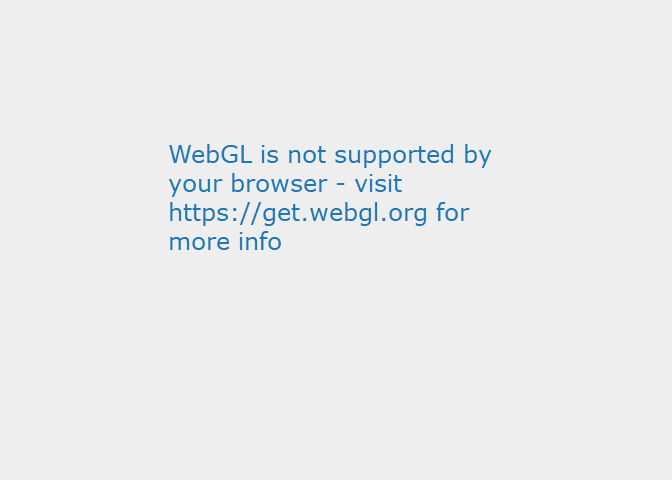Plotly-Introduction
Plotly-introduction
This project is maintained by brandonyph
Plotly Introduction Tutorials
Section 1 - Plotly Syntax
- Understanding the Plotly syntax/structure
- The data table, defining x-axis, y-axis and z-axis
- Adding line onto Plotly chart
- Adding Multiple line with different color
- Adding path and other Add_* to Plotly
Section 2 -Plotly Layout
- Basics of x and y axis
- Defining customizing lines and grid
- Ranges of x and y axis
- Plotting categorical data
- Box plot
- Adding Shapes and Annotation
- Merging Axis from multiple plot
Section 3 - Final Output
- Plotting a 3D plot, with custom axis
- Annotation and shapes overlay
library(plotly)
## Loading required package: ggplot2
##
## Attaching package: 'plotly'
## The following object is masked from 'package:ggplot2':
##
## last_plot
## The following object is masked from 'package:stats':
##
## filter
## The following object is masked from 'package:graphics':
##
## layout
# plot_ly() tries to create a sensible plot based on the information you
# give it. If you don't provide a trace type, plot_ly() will infer one.
plot_ly(economics, x = ~pop)
## No trace type specified:
## Based on info supplied, a 'histogram' trace seems appropriate.
## Read more about this trace type -> https://plotly.com/r/reference/#histogram
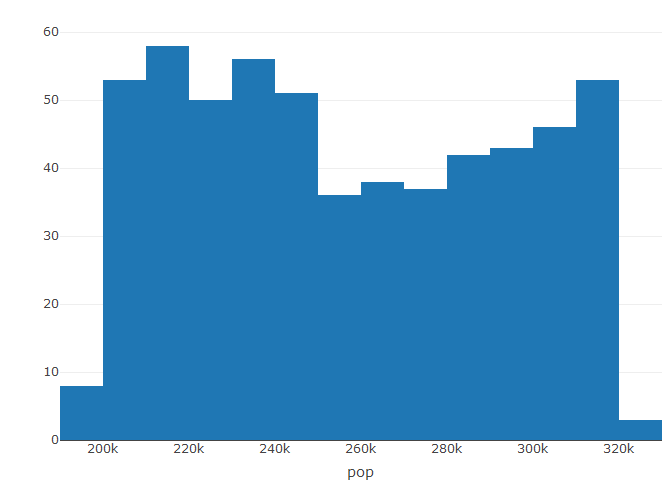
plot_ly(economics, x = ~date, y = ~pop)
## No trace type specified:
## Based on info supplied, a 'scatter' trace seems appropriate.
## Read more about this trace type -> https://plotly.com/r/reference/#scatter
## No scatter mode specifed:
## Setting the mode to markers
## Read more about this attribute -> https://plotly.com/r/reference/#scatter-mode
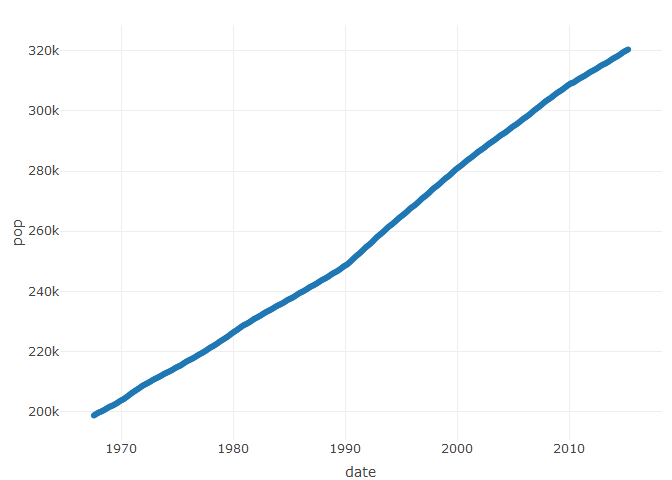
# plot_ly() doesn't require data frame(s), which allows one to take
# advantage of trace type(s) designed specifically for numeric matrices
plot_ly(z = ~volcano)
## No trace type specified:
## Based on info supplied, a 'heatmap' trace seems appropriate.
## Read more about this trace type -> https://plotly.com/r/reference/#heatmap
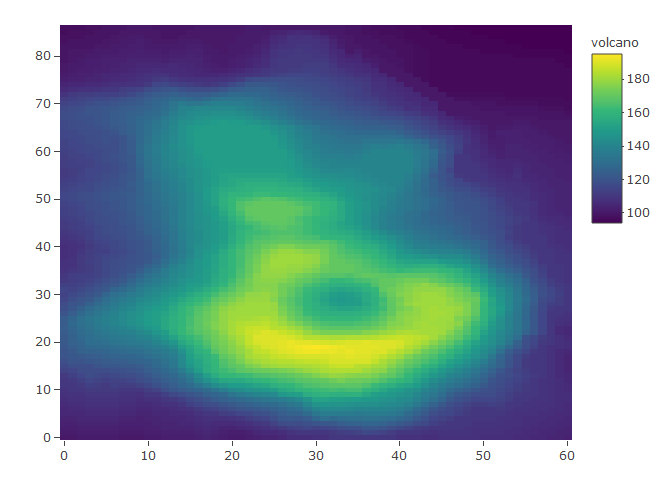
plot_ly(z = ~volcano, type = "surface")
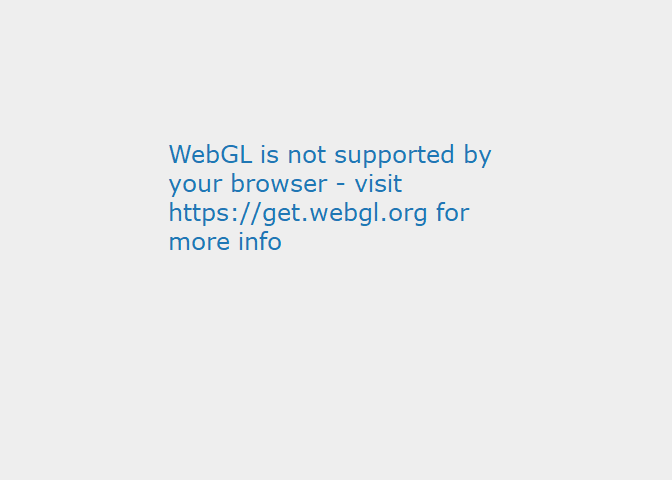
# plotly has a functional interface: every plotly function takes a plotly
# object as it's first input argument and returns a modified plotly object
add_lines(plot_ly(economics, x = ~date, y = ~unemploy/pop))
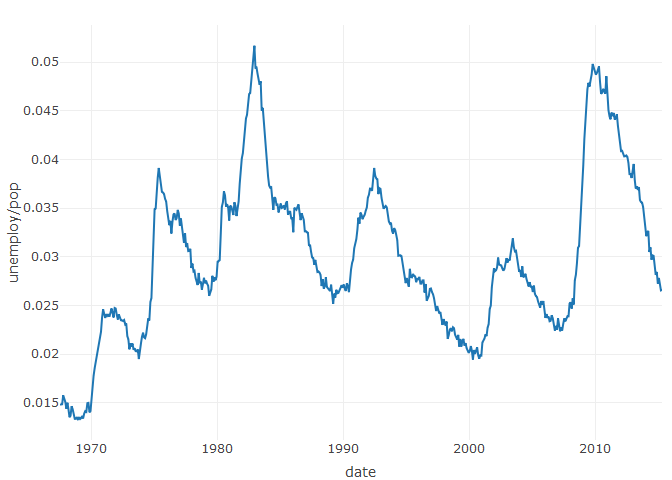
# To make code more readable, plotly imports the pipe operator from magrittr
economics %>% plot_ly(x = ~date, y = ~unemploy/pop, z=~pce) %>% add_lines()
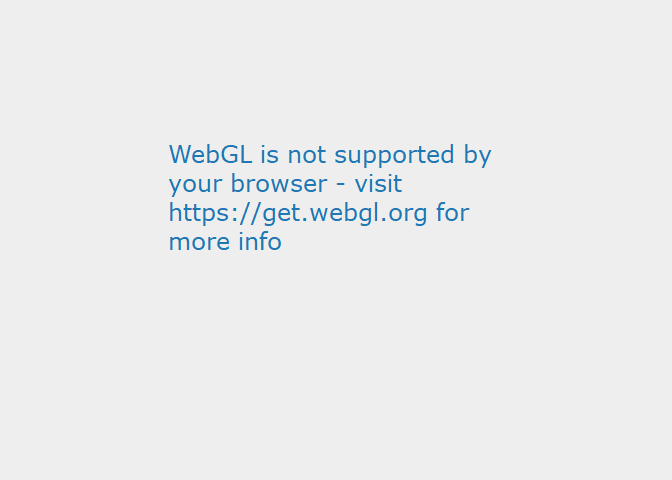
economics %>% plot_ly(x = ~date, y = ~unemploy/pop) %>% add_paths()
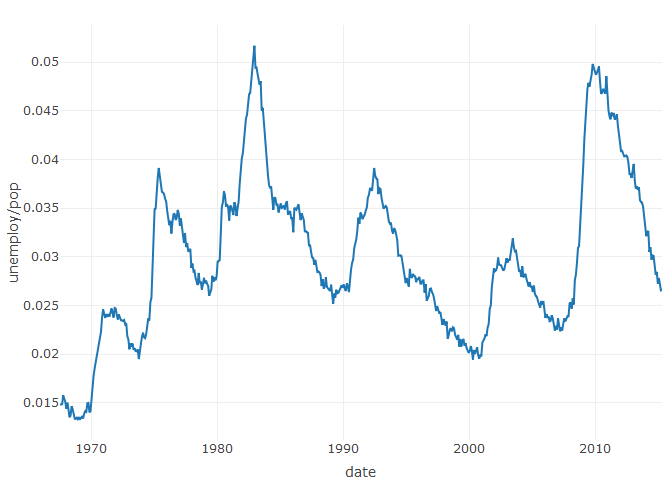
# Attributes defined via plot_ly() set 'global' attributes that
# are carried onto subsequent traces, but those may be over-written
plot_ly(economics, x = ~date, color = I("black")) %>%
add_lines(y = ~uempmed,color= I("yellow")) %>%
add_lines(y = ~psavert, color = I("red"))
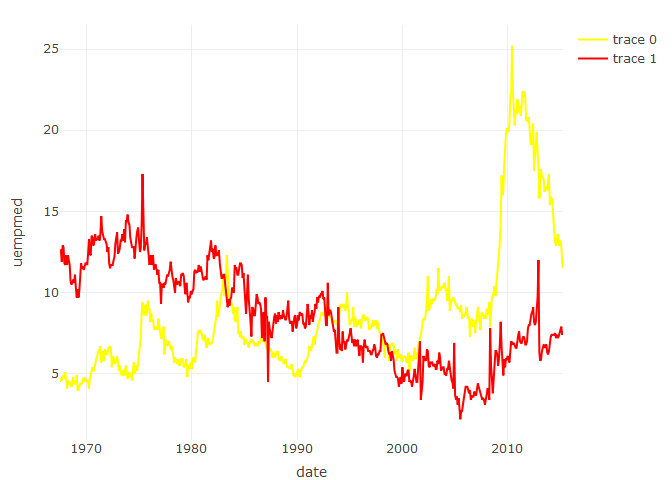
# Attributes are documented in the figure reference -> https://plotly.com/r/reference
# You might notice plot_ly() has named arguments that aren't in this figure
# reference. These arguments make it easier to map abstract data values to
# visual attributes.
p <- plot_ly(palmerpenguins::penguins, x = ~bill_length_mm, y = ~body_mass_g)
p
## No trace type specified:
## Based on info supplied, a 'scatter' trace seems appropriate.
## Read more about this trace type -> https://plotly.com/r/reference/#scatter
## No scatter mode specifed:
## Setting the mode to markers
## Read more about this attribute -> https://plotly.com/r/reference/#scatter-mode
## Warning: Ignoring 2 observations
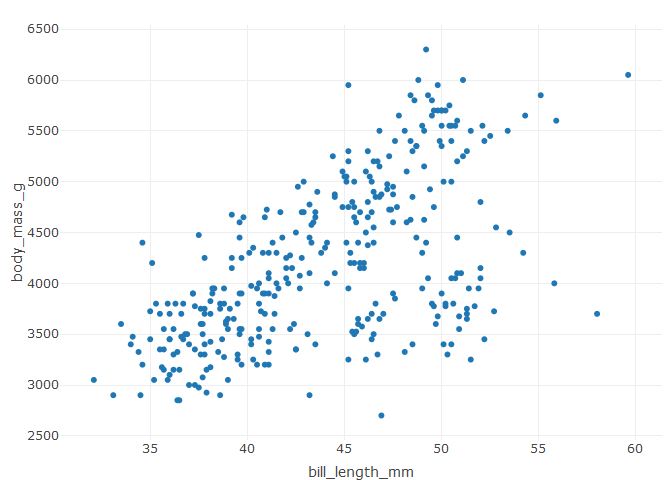
p %>% add_lines(linetype = ~species)
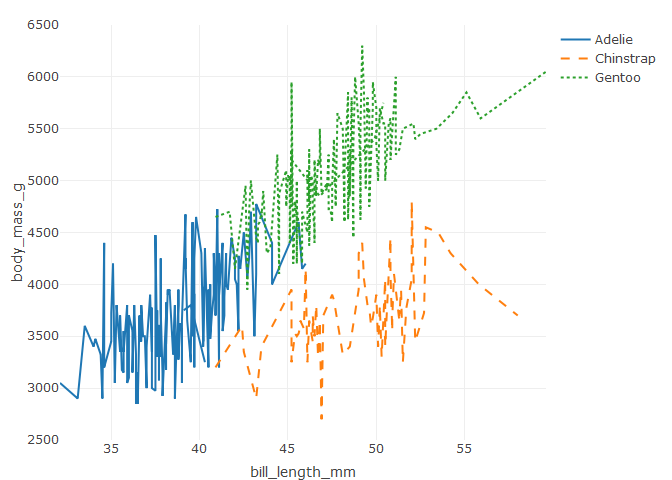
p %>% add_paths(linetype = ~species)
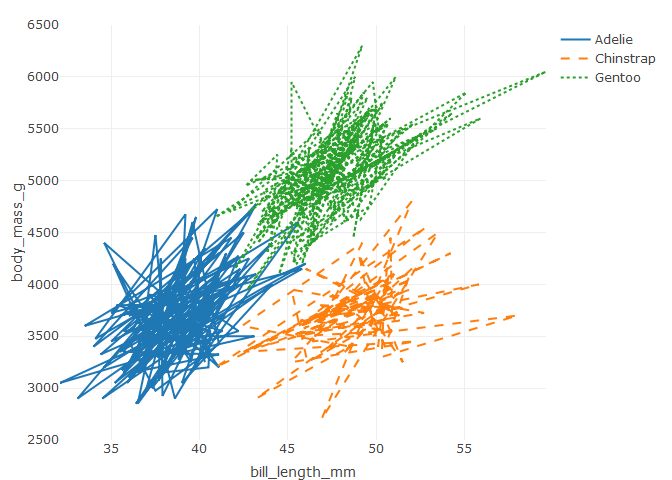
library
a <- list(
autotick = FALSE,
ticks = "outside",
tick0 = 0,
dtick = 0.25,
ticklen = 5,
tickwidth = 2,
tickcolor = toRGB("blue")
)
x <- seq(1, 4, by = 0.25)
y <- seq(1, 4, by = 0.25)
fig <- plot_ly(x = ~x, y = ~y)
fig <- fig %>% layout(xaxis = a, yaxis = a)
fig
## No trace type specified:
## Based on info supplied, a 'scatter' trace seems appropriate.
## Read more about this trace type -> https://plotly.com/r/reference/#scatter
## No scatter mode specifed:
## Setting the mode to markers
## Read more about this attribute -> https://plotly.com/r/reference/#scatter-mode
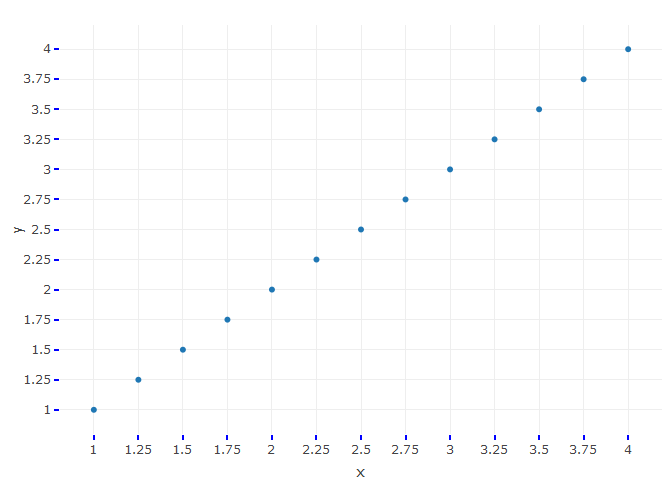
library(plotly)
ax <- list(
zeroline = TRUE,
showline = TRUE,
mirror = "ticks",
gridcolor = toRGB("gray50"),
gridwidth = 2,
zerolinecolor = toRGB("red"),
zerolinewidth = 4,
linecolor = toRGB("black"),
linewidth = 6
)
s <- seq(-1, 4)
fig <- plot_ly(x = ~s, y = ~s)
fig <- fig %>% layout(xaxis = ax, yaxis = ax)
fig
## No trace type specified:
## Based on info supplied, a 'scatter' trace seems appropriate.
## Read more about this trace type -> https://plotly.com/r/reference/#scatter
## No scatter mode specifed:
## Setting the mode to markers
## Read more about this attribute -> https://plotly.com/r/reference/#scatter-mode
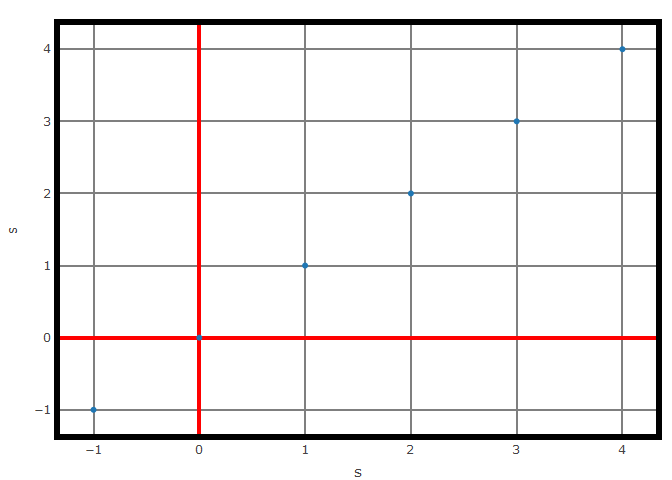
library(plotly)
ax <- list(
title = "this is the tittle",
zeroline = FALSE,
showline = FALSE,
showticklabels = FALSE,
showgrid = FALSE
)
fig <- plot_ly(x = c(1, 2), y = c(1, 2))
fig <- fig %>% layout(xaxis = ax, yaxis = ax)
fig
## No trace type specified:
## Based on info supplied, a 'scatter' trace seems appropriate.
## Read more about this trace type -> https://plotly.com/r/reference/#scatter
## No scatter mode specifed:
## Setting the mode to markers
## Read more about this attribute -> https://plotly.com/r/reference/#scatter-mode
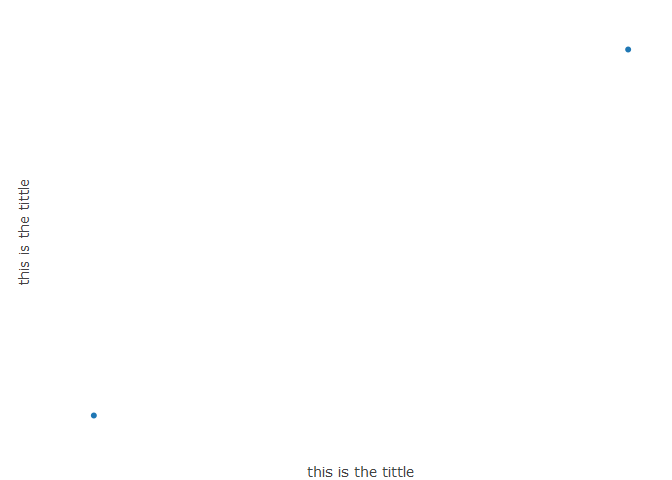
library(plotly)
fig <- plot_ly(x = c(1, 2), y = c(1, 2))
fig <- fig %>% layout(xaxis = list(autorange = "reversed"))
fig
## No trace type specified:
## Based on info supplied, a 'scatter' trace seems appropriate.
## Read more about this trace type -> https://plotly.com/r/reference/#scatter
## No scatter mode specifed:
## Setting the mode to markers
## Read more about this attribute -> https://plotly.com/r/reference/#scatter-mode
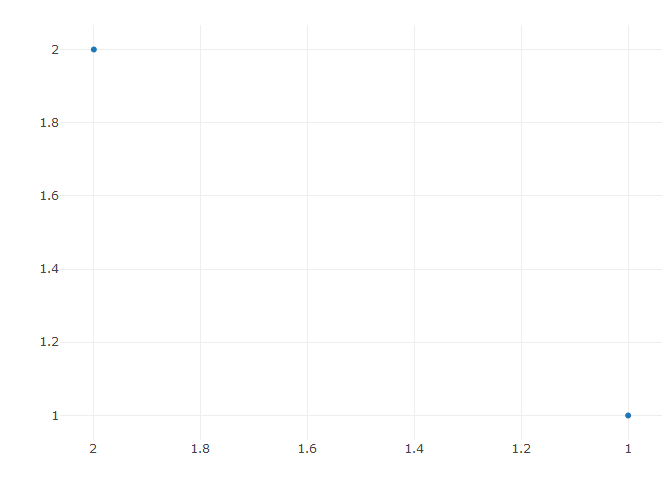
library(plotly)
x <- seq(0, 10, length=50)
y <- runif(n = 50, min = 0, max = 10)
fig <- plot_ly(x = x, y = y)
fig <- fig %>% layout(xaxis = list(range = c(0, 10)))
fig
## No trace type specified:
## Based on info supplied, a 'scatter' trace seems appropriate.
## Read more about this trace type -> https://plotly.com/r/reference/#scatter
## No scatter mode specifed:
## Setting the mode to markers
## Read more about this attribute -> https://plotly.com/r/reference/#scatter-mode
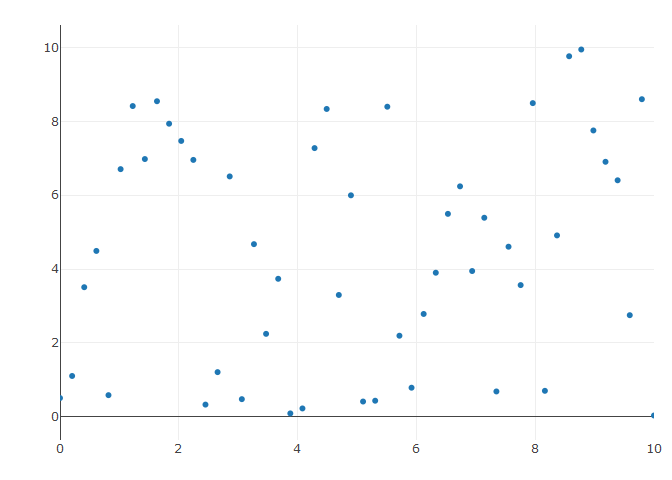
library(plotly)
fig <- plot_ly(
x = c('A12', 'BC2', 109, '12F', 215, 304),
y = c(1,6,3,5,1,4),
type = 'bar',
name = 'Team A',
text = c('Apples', 'Pears', 'Peaches', 'Bananas', 'Pineapples', 'Cherries')
)
fig <- fig %>% layout(
title = 'Inventory',
xaxis = list(
type = 'category',
title = 'Product Code'
),
yaxis = list(
title = '# of Items in Stock',
range = c(0,7)
)
)
fig
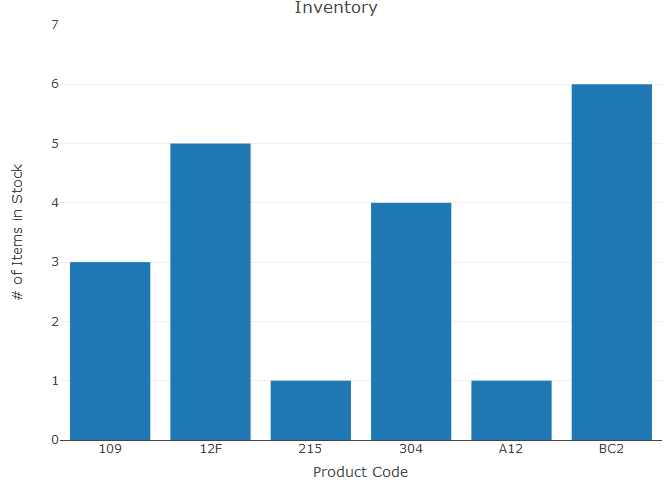
#https://plotly.com/r/reference/layout/shapes/
fig <- plot_ly(orientation='h', line=list(color='gray'), height=400, width=600)
fig <- fig %>% add_boxplot(x=c(2,3,1,5), y=c('A','A','A','A'), name='A')
fig <- fig %>% add_boxplot(x=c(8,3,6,5), y=c('B','B','B','B'), name='B')
fig <- fig %>% add_boxplot(x=c(2,3,2,5), y=c('C','C','C','C'), name='C')
fig <- fig %>% add_boxplot(x=c(7.5,3,6,4), y=c('D','D','D','D'), name='D')
fig <- fig %>% layout(
title = '',
yaxis = list(
autorange = TRUE,
categoryorder = "category descending",
domain = c(0, 1),
range = c(-0.5, 3.5),
showline = TRUE,
title = "",
type = "category"
),
margin = list(
r = 10,
t = 25,
b = 40,
l = 110
),
legend = list(
x = 0.98,
y = 0.98
)
)
fig
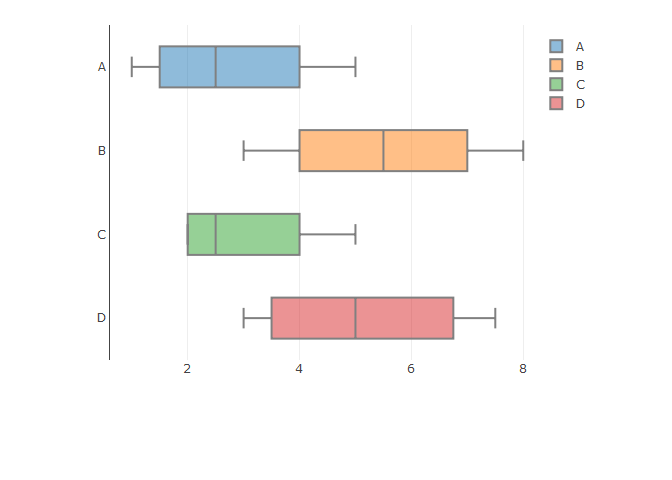
fig <- plot_ly(orientation='h', line=list(color='gray'), height=400, width=600)
fig <- fig %>% add_boxplot(x=c(2,3,1,5), y=c('A','A','A','A'), name='A')
fig <- fig %>% add_boxplot(x=c(8,3,6,5), y=c('B','B','B','B'), name='B')
fig <- fig %>% add_boxplot(x=c(2,3,2,5), y=c('C','C','C','C'), name='C')
fig <- fig %>% add_boxplot(x=c(7.5,3,6,4), y=c('D','D','D','D'), name='D')
fig <- fig %>% layout(
title = '',
yaxis = list(
autorange = TRUE,
categoryorder = "category descending",
domain = c(0, 1),
range = c(-0.5, 3.5),
showline = TRUE,
title = "",
type = "category"
),
margin = list(
r = 10,
t = 25,
b = 40,
l = 110
),
legend = list(
x = 0.986145833333,
y = 0.936263886049
),
shapes = list(
list(
line = list(
color = "rgba(68, 68, 68, 0.5)",
width = 1
),
type = "line",
x0 = -0.3,
x1 = 1.2,
xref = "paper",
y0 = 0,
y1 = 0,
yref = "paper"
),
list(
line = list(
color = "rgba(68, 68, 68, 0.63)",
width = 1
),
type = "line",
x0 = -0.3,
x1 = 1.2,
xref = "paper",
y0 = 1,
y1 = 1,
yref = "paper"
)
)
)
fig
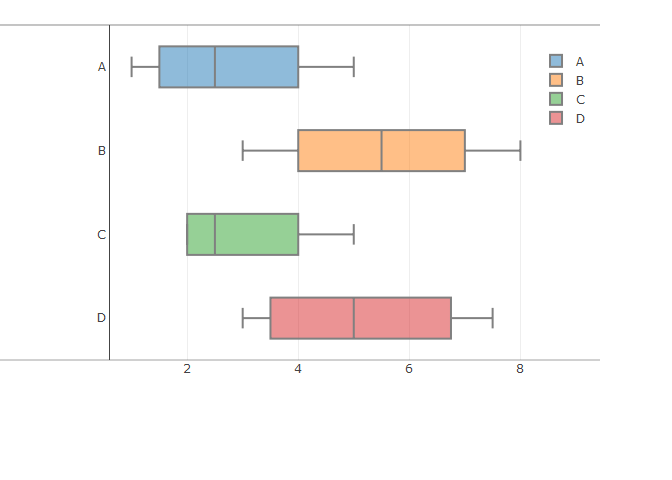
fig <- fig %>% layout(
title = '',
yaxis = list(
autorange = TRUE,
categoryorder = "category descending",
domain = c(0, 1),
range = c(-0.5, 3.5),
showline = TRUE,
title = "",
type = "category"
),
margin = list(
r = 10,
t = 25,
b = 40,
l = 110
),
legend = list(
x = 0.986145833333,
y = 0.936263886049
),
shapes = list(
list(
line = list(
color = "rgba(68, 68, 68, 0.5)",
width = 1
),
type = "line",
x0 = -0.3,
x1 = 1.2,
xref = "paper",
y0 = 0.5,
y1 = 0.5,
yref = "paper"
),
list(
line = list(
color = "rgba(68, 68, 68, 0.63)",
width = 1
),
type = "line",
x0 = -0.3,
x1 = 1.2,
xref = "paper",
y0 = 1,
y1 = 1,
yref = "paper"
)
),
annotations = list(
list(
x = -0.0951769406393,
y = 1.06972670892,
showarrow = FALSE,
text = "Subgroup",
xref = "paper",
yref = "paper"
),
list(
x = -0.235516552511,
y = 1.07060587474,
showarrow = FALSE,
text = "Group",
xref = "paper",
yref = "paper"
),
list(
x = -0.235516552511,
y = 0.922906017856,
showarrow = FALSE,
text = "One",
xref = "paper",
yref = "paper"
),
list(
x = -0.235516552511,
y = 0.375,
showarrow = FALSE,
text = "Two",
xref = "paper",
yref = "paper"
)
)
)
fig
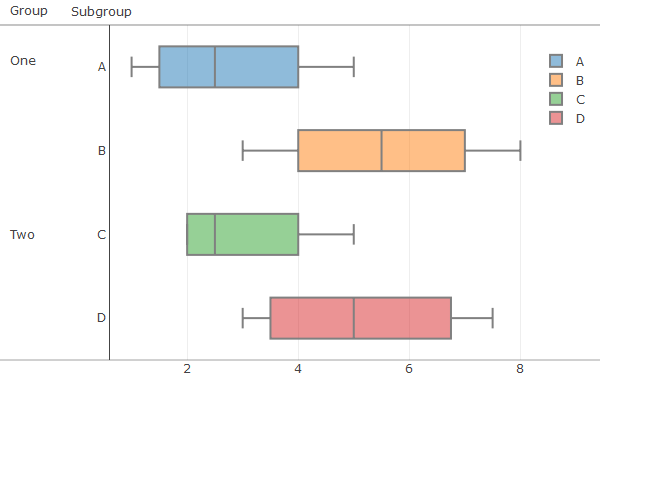
library(plotly)
fig <- plot_ly(
width = 800,
height = 500
)
fig
## Warning: No trace type specified and no positional attributes specified
## No trace type specified:
## Based on info supplied, a 'scatter' trace seems appropriate.
## Read more about this trace type -> https://plotly.com/r/reference/#scatter
## No scatter mode specifed:
## Setting the mode to markers
## Read more about this attribute -> https://plotly.com/r/reference/#scatter-mode
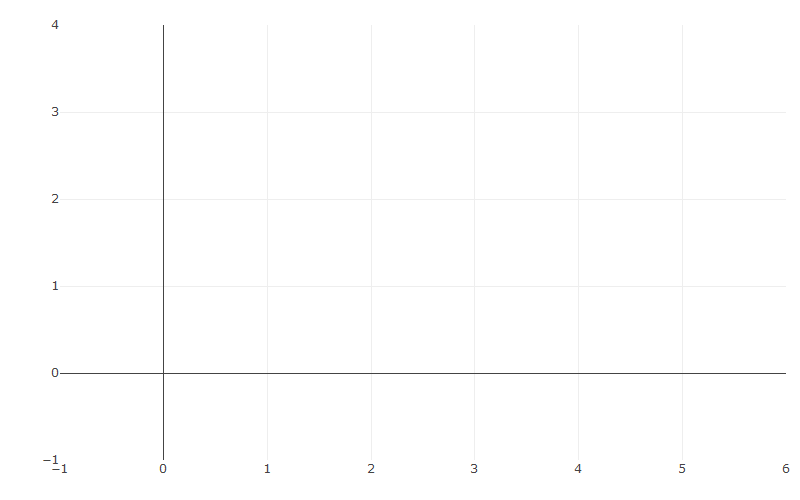
fig <- fig %>% add_trace(
x = c(0,1,1,0,0,1,1,2,2,3,3,2,2,3),
y = c(0,0,1,1,3,3,2,2,3,3,1,1,0,0),
mode = 'lines'
)
fig
## No trace type specified:
## Based on info supplied, a 'scatter' trace seems appropriate.
## Read more about this trace type -> https://plotly.com/r/reference/#scatter
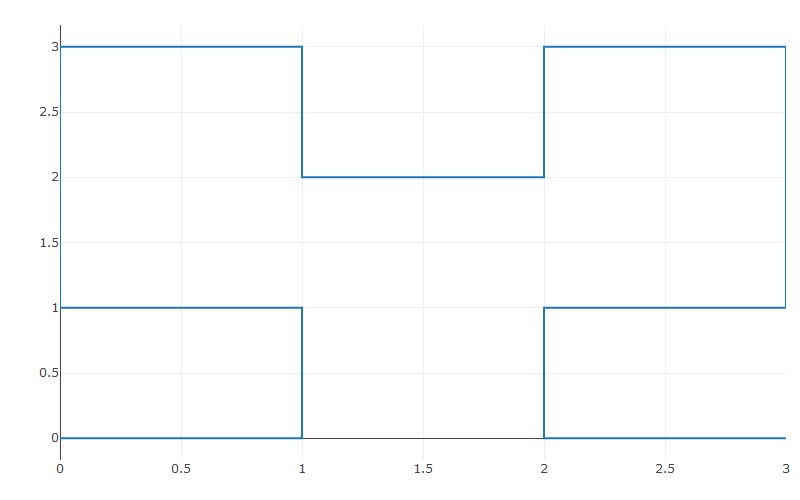
fig <- fig %>% add_trace(
x = c(0,1,2,3),
y = c(1,2,4,8),
yaxis = "y2",
mode = 'lines'
)
fig
## No trace type specified:
## Based on info supplied, a 'scatter' trace seems appropriate.
## Read more about this trace type -> https://plotly.com/r/reference/#scatter
## No trace type specified:
## Based on info supplied, a 'scatter' trace seems appropriate.
## Read more about this trace type -> https://plotly.com/r/reference/#scatter
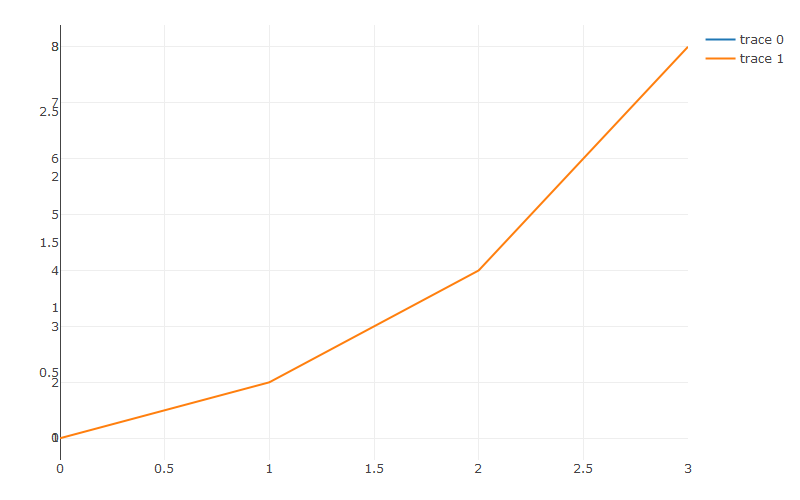
fig <- fig %>% add_trace(
x = c(1,10,100,10,1),
y = c(0,1,2,3,4),
xaxis = "x2",
yaxis ="y3",
mode = 'lines'
)
fig
## No trace type specified:
## Based on info supplied, a 'scatter' trace seems appropriate.
## Read more about this trace type -> https://plotly.com/r/reference/#scatter
## No trace type specified:
## Based on info supplied, a 'scatter' trace seems appropriate.
## Read more about this trace type -> https://plotly.com/r/reference/#scatter
## No trace type specified:
## Based on info supplied, a 'scatter' trace seems appropriate.
## Read more about this trace type -> https://plotly.com/r/reference/#scatter
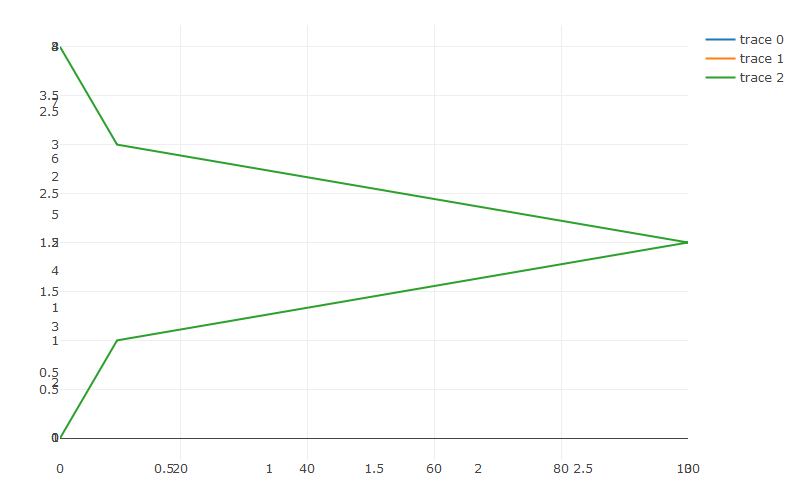
fig <- fig %>% add_trace(
x = c(1,100,30,80,1),
y = c(1,1.5,2,2.5,3),
xaxis = "x2",
yaxis = "y4",
mode = 'lines'
)
fig
## No trace type specified:
## Based on info supplied, a 'scatter' trace seems appropriate.
## Read more about this trace type -> https://plotly.com/r/reference/#scatter
## No trace type specified:
## Based on info supplied, a 'scatter' trace seems appropriate.
## Read more about this trace type -> https://plotly.com/r/reference/#scatter
## No trace type specified:
## Based on info supplied, a 'scatter' trace seems appropriate.
## Read more about this trace type -> https://plotly.com/r/reference/#scatter
## No trace type specified:
## Based on info supplied, a 'scatter' trace seems appropriate.
## Read more about this trace type -> https://plotly.com/r/reference/#scatter
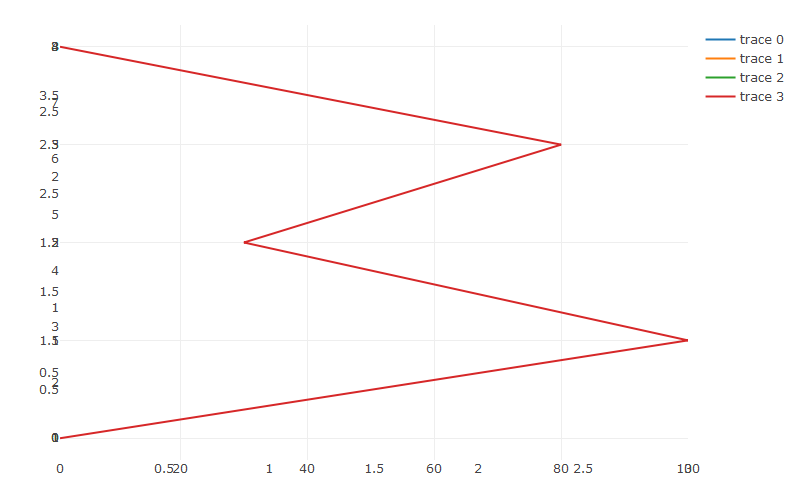
fig <- fig %>% layout(
title = "fixed-ratio axes",
xaxis = list(
nticks = 10,
domain = c(0, 0.45),
title = "shared X axis"
),
yaxis = list(
scaleanchor = "x",
domain = c(0, 0.45),
title = "1:1"
),
yaxis2 = list(
scaleanchor = "x",
scaleratio = 0.2,
domain = c(0.55,1),
title = "1:5"
),
xaxis2 = list(
type = "log",
domain = c(0.55, 1),
anchor = "y3",
title = "unconstrained log X"
),
yaxis3 = list(
domain = c(0, 0.45),
anchor = "x2",
title = "Scale matches ->"
),
yaxis4 = list(
scaleanchor = "y3",
domain = c(0.55, 1),
anchor = "x2",
title = "Scale matches <-"
),
showlegend= FALSE
)
fig
## No trace type specified:
## Based on info supplied, a 'scatter' trace seems appropriate.
## Read more about this trace type -> https://plotly.com/r/reference/#scatter
## No trace type specified:
## Based on info supplied, a 'scatter' trace seems appropriate.
## Read more about this trace type -> https://plotly.com/r/reference/#scatter
## No trace type specified:
## Based on info supplied, a 'scatter' trace seems appropriate.
## Read more about this trace type -> https://plotly.com/r/reference/#scatter
## No trace type specified:
## Based on info supplied, a 'scatter' trace seems appropriate.
## Read more about this trace type -> https://plotly.com/r/reference/#scatter
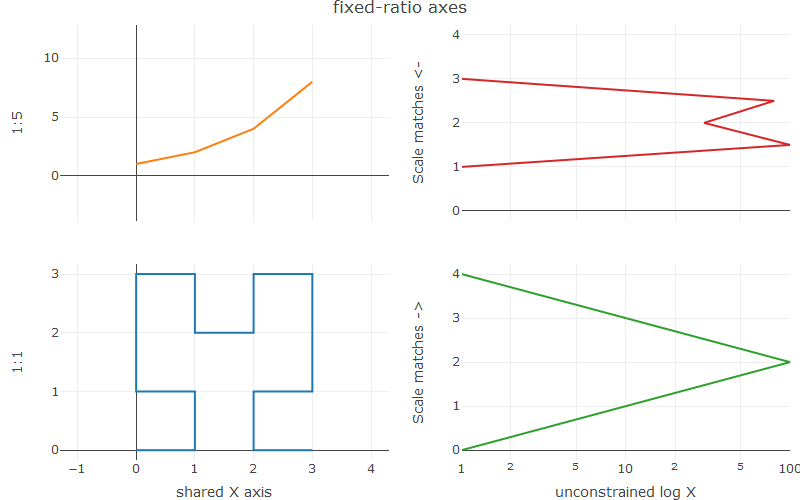
set.seed(123)
# Create Random Data
ds <- diamonds[sample(1:nrow(diamonds), size = 1000),]
# Create lists for axis properties
f1 <- list(
family = "Arial, sans-serif",
size = 18,
color = "lightgrey")
f2 <- list(
family = "Old Standard TT, serif",
size = 14,
color = "#ff9999")
axis <- list(
titlefont = f1,
tickfont = f2,
showgrid = F
)
scene = list(
xaxis = axis,
yaxis = axis,
zaxis = axis,
camera = list(eye = list(x = -1.25, y = 1.25, z = 1.25)))
fig <- plot_ly(ds, x = ~cut, y = ~clarity, z = ~price, type = 'scatter3d', mode = 'markers', marker = list(size = 3))
fig <- fig %>% layout(title = "3D Scatter plot",
scene = scene)
fig
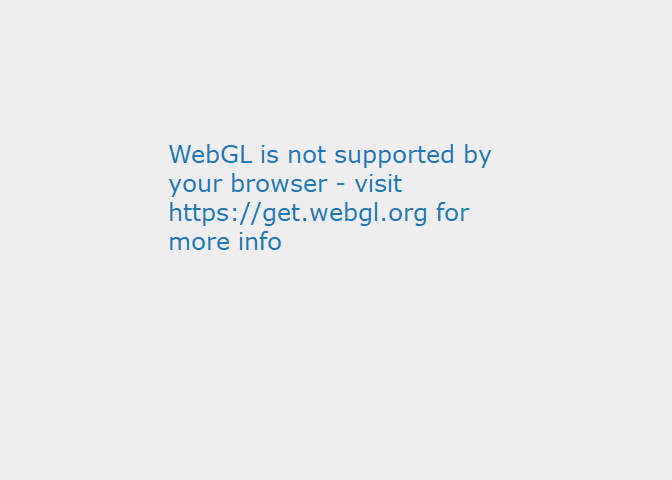
set.seed(123)
# Create Random Data
ds <- diamonds[sample(1:nrow(diamonds), size = 1000),]
# Create lists for axis properties
f1 <- list(
family = "Arial, sans-serif",
size = 12,
color = "lightgrey")
f2 <- list(
family = "Old Standard TT, serif",
size = 12,
color = "#ff9999")
axis <- list(
titlefont = f1,
tickfont = f2,
showgrid = F
)
scene = list(
xaxis = axis,
yaxis = axis,
zaxis = axis,
camera = list(eye = list(x = -2, y = 2, z = 1.25)))
fig <- plot_ly(ds, x = ~cut, y = ~clarity, z = ~price, type = 'scatter3d', mode = 'markers', marker = list(size = 3))
fig <- fig %>% layout(title = "3D Scatter plot",
scene = scene,
margin = list(
r = 10,
t = 25,
b = 110,
l = 10
),
annotations = list(
x = 0.5,
y = 0.0,
showarrow = FALSE,
text = "This is added with Annotation, but shouldn't",
xref = "paper",
yref = "paper"
),
shapes = list(
line = list(
color = "rgba(68, 68, 68, 0.5)",
width = 1
),
type = "line",
x0 = 0.0,
x1 = 1.0,
xref = "paper",
y0 = -0.0,
y1 = 0.0,
yref = "paper"
)
)
fig